We often take the comfort and convenience of a well-functioning ceiling fan for granted. But at one point, you might have noticed an annoying noise coming from your ceiling fan, disrupting your peaceful moments. Or perhaps you’ve wondered why your fan seems to be clicking when it’s in motion. That happens from time to time, but it doesn’t mean that you should consider it to be a norm. As soon as you hear that something is wrong with your air mover, it’s a sign that you have to fix a noisy ceiling fan. Read on to discover step-by-step guidance on how to do away with these annoying issues.
Is it safe to continue using a noisy ceiling fan?

Using a noisy ceiling fan can be a cause for concern, depending on the noise source. In some cases, it may be safe to continue using the fan. While in others, it’s better to stop using it until the issue is resolved.
If the noise is relatively minor, such as a gentle hum or an occasional clicking sound, it may not pose an immediate risk. However, address the issue promptly. Even minor noises can be an early warning sign of a developing problem.
Is the noise caused by something simple, like loose screws or dusty fan blades? Then, it’s generally safe to continue using the fan after addressing the problem.
When the noise worsens or persists even after troubleshooting and basic maintenance, stop using the fan and consult a professional technician. Continuing to use a noisy fan with unresolved issues may cause further damage or pose a safety risk.
And if you suspect that the noise is related to an electrical problem, such as faulty wiring, sparks, or a burning smell, immediately stop using the fan and call a skilled electrician. Electrical issues can be dangerous and may lead to fires or electrical shocks if not addressed promptly.
Diagnosing and fixing the problem

Tools to have at hand
Before we begin, let’s gather the necessary tools for diagnosing and fixing common ceiling fan issues. To perform these tasks, you’ll need the following:
- A screwdriver.
- A step ladder or stable platform to reach the fan.
- A soft cloth or microfiber duster.
- Lubricant (such as WD-40 or silicone spray).
- A flashlight or headlamp for better visibility.
- A digital multimeter (for electrical troubleshooting, if necessary).
With your tools ready, let’s move on to the most common ceiling fan noise problems and their solutions.
Loose screws and connections
One of the most prevalent reasons why ceiling fan makes noise is loose screws or connections. Over time, the fan’s vibrations may cause these components to become loose, leading to rattling or clicking noises. To do away with this issue, do the following:
- Turn off and unplug the ceiling fan to ensure your safety.
- Use your step ladder to carefully examine the fan’s components, starting with the blade screws, blade brackets, and motor housing.
- Tighten any loose screws using the appropriate screwdriver.
- While you’re up there, check for loose connections between the downrod and motor housing, and secure them if needed.
- Plug the fan back in and test it to see if the noise has been resolved.
Unbalanced blades
If the blades are unbalanced, this can cause a ceiling fan to wobble or make humming noises. This issue may occur due to dust accumulation or uneven weight distribution on the blades. So, how do you fix it?
- Clean the fan blades thoroughly using a soft cloth or microfiber duster to remove any dust or debris.
- Check the blades for any visible signs of damage, such as warping or cracks.
- If necessary, use a fan blade balancing kit to ensure even weight distribution among the blades.
- Test the fan to see if the wobbling and noise have been eliminated.
Motor noise
Sometimes, the source of the noise is the motor itself. It could be due to a lack of lubrication or an internal problem with the motor components. So, here is a solution to dealing with a ceiling fan making grinding noise:
- Turn off and unplug the fan for safety.
- Carefully remove the motor housing, following the manufacturer’s instructions or guidelines.
- Inspect the motor for any visible signs of wear or damage.
- Apply a few drops of lubricant to the motor bearings, ensuring not to over-lubricate.
- Reassemble the motor housing and test the fan for noise reduction.
If the noise persists after trying these solutions, it may be time to consult a professional technician or consider replacing your ceiling fan.
A noisy ceiling fan can be a sign of a more serious electrical problem
Are you concerned that a squeaking ceiling fan may indicate a more significant electrical problem in your home? In some cases, it may. So, if you want to maintain a safe and comfortable living environment, look at the warning signs. They will help you identify potential problems early on and take the necessary steps to address them.
| Warning Sign | Possible Causes | How It Can Affect the Fan Performance |
|---|---|---|
| Flickering lights | Loose connections, overloaded circuits, or faulty wiring | Reduced efficiency, intermittent operation, or fluctuating speeds |
| Frequent circuit breaker trips | Short circuits, overloaded circuits, or damaged electrical devices | Fan may stop working, operate inefficiently, or create noise |
| Burning smell | Overheated components, damaged insulation, or electrical arcing | Potential motor failure, increased noise, or reduced efficiency |
| Buzzing or humming sounds | Faulty wiring, failing capacitors, or electrical interference | Noise production, reduced efficiency, or altered fan speed |
| Warm or hot outlets | Overloaded circuits, loose connections, or damaged wiring | Fan may not receive adequate power, leading to poor performance |
| Sparks or arcing | Damaged wiring, loose connections, or faulty electrical devices | Increased risk of electrical hazards, reduced fan efficiency |
When to call a professional electrician?

You may encounter various issues with your ceiling fan. So, you should know when you can handle these problems yourself and when it’s best to seek expert help.
If you’re confident in your DIY abilities and the issue appears to be a simple one, such as tightening loose screws or cleaning dusty fan blades, you can likely address it yourself. Also, in case you have a basic understanding of electrical systems and suspect that loose wiring connections might be causing the ceiling fan clicking, you can attempt to tighten or reconnect them on your own.
As you’ve tried basic troubleshooting and the issue persists or worsens, it’s time to call a professional electrician. Additionally, I recommend consulting a technician for issues related to the motor, such as worn bearings, damaged windings, or faulty capacitors. They will have the expertise and tools to identify and fix the problem efficiently.
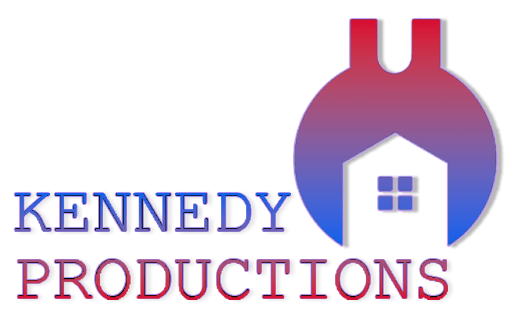









![How Many Blades Should a Ceiling Fan Have? [3 vs 4 vs 5-Blade]](https://www.kennedyproductions.com/wp-content/uploads/2023/08/does-the-number-of-blades-on-a-ceiling-fan-matter-300x150.jpg)



